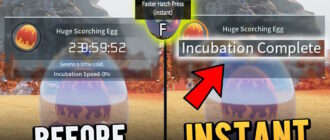The “Carry Weight Increase” mod is designed to enhance your gameplay experience in Palworld by either increasing your character’s carry weight capacity or reducing the weight of items in the game. This modification allows for greater flexibility in managing inventory and resources, making exploration and crafting more accessible and enjoyable.
Requirements
- This mod uses UE4SS xinput.
- It has been tested and confirmed working on the Steam single player version of Palworld.
- Gamepass users have reported success, but specific installation steps for Gamepass are provided below.
Carry weight increase Installation Guide
For Steam Users
- Install UE4SS (detailed instructions here).
- Download the mod’s zip file.
- Extract it to
Palworld\Pal\Binaries\Win64\Mods.
For Gamepass Users
- Install UE4SS (detailed instructions here).
- Download the mod’s zip file.
- Extract it to
C:\Users\"UserName"\AppData\Local\Pal\Saved\Config\WinGDK\Mods.- Alternatively, install it in
C:\XboxGames\Palworld\Content\Pal\Binaries\WinGDK.\Mods
- Alternatively, install it in
Download Carry weight increase
- Increase carry weight capacity – 1000 and 250 1.5 zip (1,26 KB) [Palworld 0.1.4.0]
- Increase carry weight capacity – 10000 and 2500 1.5 zip (1,27 KB) [Palworld 0.1.4.0]
- Increase carry weight capacity – 100000 and 25000 1.5 zip (1,27 KB) [Palworld 0.1.4.0]
- Remove item weight 1.5 zip (887 B) [Palworld 0.1.4.0]
What’s new
- Updated for 0.1.4.0
- Updated with the suggestions from Eld3rBrain which should fix the dedicated issues
Troubleshooting
- Ensure
bUseUObjectArrayCacheis set to false in theUE4SS-settings.inifile. - If the mod is not loading, enable consoles in the
UE4SS-settings.iniunder[Debug]by changing values from ‘0’ to ‘1’. - Check the game console for mod loading confirmation.
- For issues with the console not opening, try renaming the xinput file back to
xinput1_3. - Refer to specific modding guides and videos for further assistance.
Multiplayer Compatibility
- Version 1.5 of the mod should work on dedicated servers.
- Ensure both the client and server have the mod installed. Follow the detailed steps provided for dedicated server setup at the specified forum link.
Incompatibilities
- This mod may not be compatible with other mods that alter the same game values.
Warnings and Notes
- Before installing, back up your game files to avoid potential loss of data.
- Ensure you follow the installation guide that corresponds with your version of the game (Steam or Gamepass).
- Keep the mod and UE4SS xinput updated to avoid conflicts with game updates.