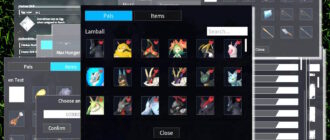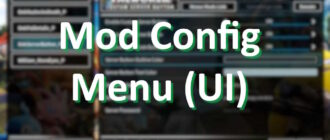Introducing the Paldar mod for Palworld, a game-changing enhancement designed to enrich your exploration and navigation within the vast world of Palworld. This mod introduces a highly detailed minimap radar, showcasing not just your position but also all pals, fast travel points, other players, lifmunk effigies, dungeons, chests, notes, human NPCs, player camps, death locations, skillfruit trees, rare/shiny pals with special indicators, and even bosses.

It doesn’t stop there; Paldar offers a choice between a circular or square minimap design, auto-hides during boss battles and menu navigation, and adjusts zoom automatically based on your movement speed. For those who love to see the bigger picture, a mega-zoomed-out mode simplifies navigation without the need to frequently open the full map.
Features
- Live display of pals, points of interest, and more on the minimap.
- Customizable minimap with circular or square designs.
- Auto-hide feature for uncluttered gameplay.
- Mega zoomed-out mode for easy navigation.
- Adjustable minimap size, position, and zoom level in-game.
- Mod configuration menu for straightforward settings adjustments.
- Compatible with single player and dedicated servers (with client installation).
Requirements
- Palworld game installed.
- RE-UE4SS for initial setup.
- Mod Config Menu mod recommended for enhanced configuration options.
Download Paldar – Mini Map Radar
- Paldar Minimap 0.19 zip (1,61 MB) [Palworld 0.1.5.1]
What’s new
- Added circular minimap shape, choose square/circle in settings!
- Fixed chest and egg scanning issues from v0.18 update.
- Finalized config file names and layout (shouldn’t change much now).
Installation
- For players who already have UE4SS installed, first download and unzip the Paldar mod. Then, transfer the three files from the Paldar mod into your game’s “LogicMods” folder.
- Without UE4SS, download and follow the steps to install UE4SS, then proceed to copy the Paldar mod files as described above.
- For detailed settings adjustments, utilize the Mod Config Menu mod for in-game customization.
Updating the Mod: Ensure to replace both the “Paldar.pak” file and the “Paldar.modconfig.json” in the “LogicMods” folder with the latest versions from the download.
Warnings and Notes:
- Make sure to only adjust the “LIVE” value in the mod’s config file to avoid issues.
- Some features, like key binds, require the Mod Config Menu for optimal use.
- Remember to press the INSERT KEY if needed when playing on a server to initialize the mod correctly.