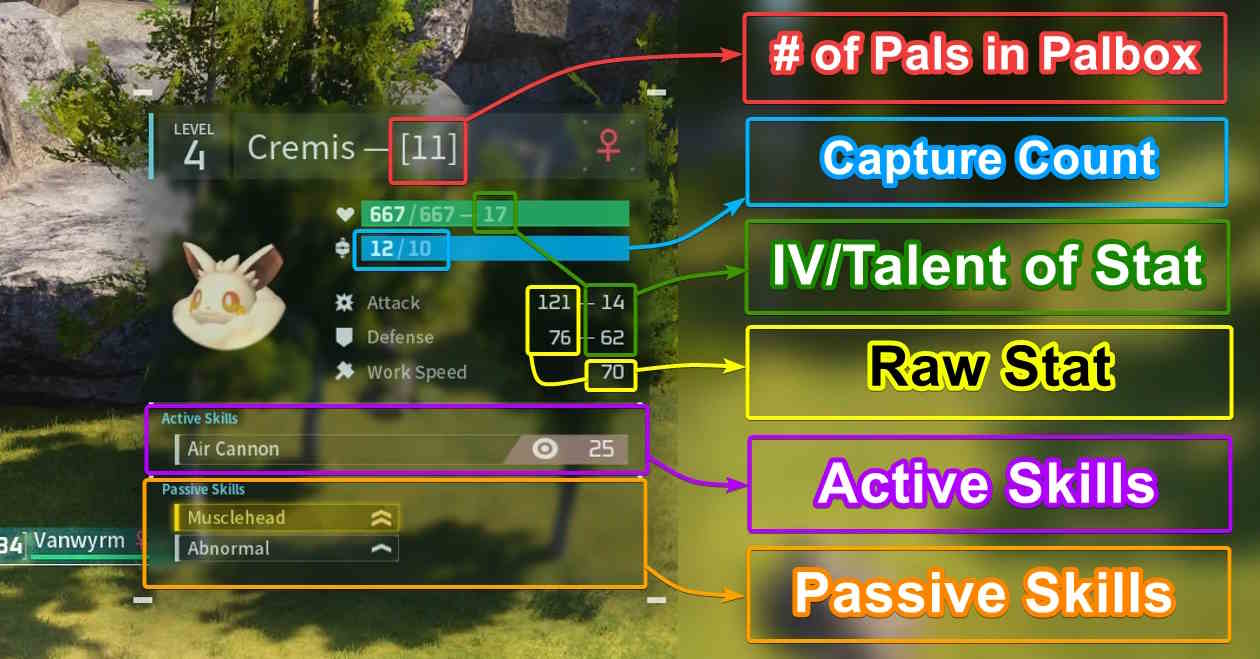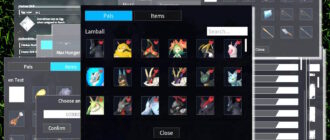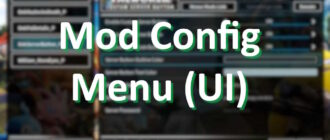The Pal Analyzer mod is an innovative addition to the Palworld gaming experience, designed to enhance player interaction with wild Pals. It allows players to display detailed information and stats about wild Pals by merely hovering their cursor over them. The mod is crafted to feel like an integral part of the game by using existing UI elements, ensuring a seamless blend into the game’s aesthetic. The discovery of new stats is balanced and fair, with more detailed information becoming available as players progress, embodying the essence of exploration and discovery in Palworld.
Requirements
- This mod is client-side only and is suitable for both single-player and multiplayer modes. It does not require installation on dedicated servers.
- The UE4SS (Unreal Engine 4 Script Support) installation is a prerequisite for the mod to function correctly.
Installation Guide
- UE4SS Installation: Begin by installing UE4SS.
- Navigating to PalWorld Directory: Access your PalWorld game directory through Steam or the Xbox App, depending on your platform.
- LogicMods Folder: Within the PalWorld directory, find or create the
LogicModsfolder under\Pal\Content\Paks\. - Downloading and Extracting the Mod: Download the latest version of the Pal Analyzer mod, extract it, and move the
.pakfile to theLogicModsfolder. - Finalizing Installation: Launch Palworld, and use the ‘Shift + O’ keybind to access the mod’s configuration options.
Download Pal Analyzer
- Pal Analyzer 0.8.1 zip (60,85 KB)
What’s new
- Added support for game version 0.2
Configuration and Customization
- The mod introduces a configuration menu accessible in-game by pressing ‘Shift + O’. This menu allows for customization of keybindings and visibility settings.
- The mod’s behavior is by default set to display information while holding the LeftAlt key (or Right Bumper on a gamepad), which can be adjusted to fit player preferences.
- Information visibility is tied to the number of captures of each Pal species. Initially, only basic stats like Attack and Defense are visible. Capturing more of the same species unlocks the ability to see active and then passive abilities, with default thresholds at 0, 5, and 10 captures, respectively.
- These settings, including the display of information and unlock thresholds, are fully customizable through the in-game menu.
Display Style
With DisplayStyle you have the following 3 options. Make sure the ” ” are included:
“Always On” = No button needs to be held or pushed, the tooltip will always be displayed
“Hold” = LeftAlt (Keyboard) or RightBumper (Controller) will display the tooltip while held
“Toggle” = LeftAlt (Keyboard) or RightBumper (Controller) will toggle the tooltip on and off
Visual Settings
Time To Hold Widget – How long to wait (in seconds) after you unhover a pal to remove the tooltip
Max Opacity – Opacity of the tooltip. 1.0 is opaque & 0.0 is fully transparent
Follow Pal – If true the tooltip will be drawn over the top of the pal in world space, otherwise will be drawn in the top left corner
Position Of FollowPal Tooltip
Follow Offset X – Offset the tooltip in the X axis (Left to Right) if FollowPal = true. Negative will move left, Positive will move right
Follow Offset Y – Offset the tooltip in the Y axis (Up and Down) if FollowPal = true. Negative will move up, Positive will move down
Position of Static (Top Left) Tooltip
Static Offset X – Offset the tooltip in the X axis (Left to Right) if FollowPal = false. Negative will move left, Positive will move right
Static Offset Y – Offset the tooltip in the Y axis (Up and Down) if FollowPal = false. Negative will move up, Positive will move down
Search Distance
Distance – How far to look for pals. Default of 5000.0 matches the capture reticle distance
Unlock Thresholds
Stats Threshold – How many of this species of pal you must catch before you can see it’s stats in the tooltip (ex. Work Speed, Attack, Defense)
Active Abilities Threshold – How many of this species of pal you must catch before you can see it’s Active Abilities in the tooltip
Passive Abilities Threshold – How many of this species of pal you must catch before you can see it’s Passive Abilities in the tooltip
IVs Threshold – How many of this species of pal you must catch before you can see it’s IV/Talent values
Additional Information
Show Capture Count – If true will show the capture count in place of hunger
Analyze Humans – Show the tooltip for “wild” humans? This will apply for all Wild Non-Pal NPCs
Analyze Domestic – Show the tooltip for player owned pals
Show Pals In Box – Show the number of this species of pal you have in your PalBox. Displayed after their name in []
Count Alphas Separately — For the pals in box counter, count alpha/lucky pals separately from non-alpha/lucky
Show IVs – Show IVs (Talent) after stats (Attack, Defense, and Health). 100 is best, 0 is worst
Show IV Bonus – Shows the bonus percentage to the stat as a result of it’s IV.
Show Work Suitability — Shows the pals work suitability icons under their active abilities
Experimental
Show Item Drops — Show icons of possible item drops in the Active Abilities section. This is currently a work in progress
Considerations
- The Pal Analyzer mod is designed to integrate tightly with Palworld’s gameplay, offering a nuanced approach to discovering and understanding the capabilities of Pals in the game.
- For troubleshooting or further customization, users can refer to the
PalAnalyzerConfig.jsonfile within theLogicModsdirectory. This file holds all configuration settings, which can be reset by deleting it.