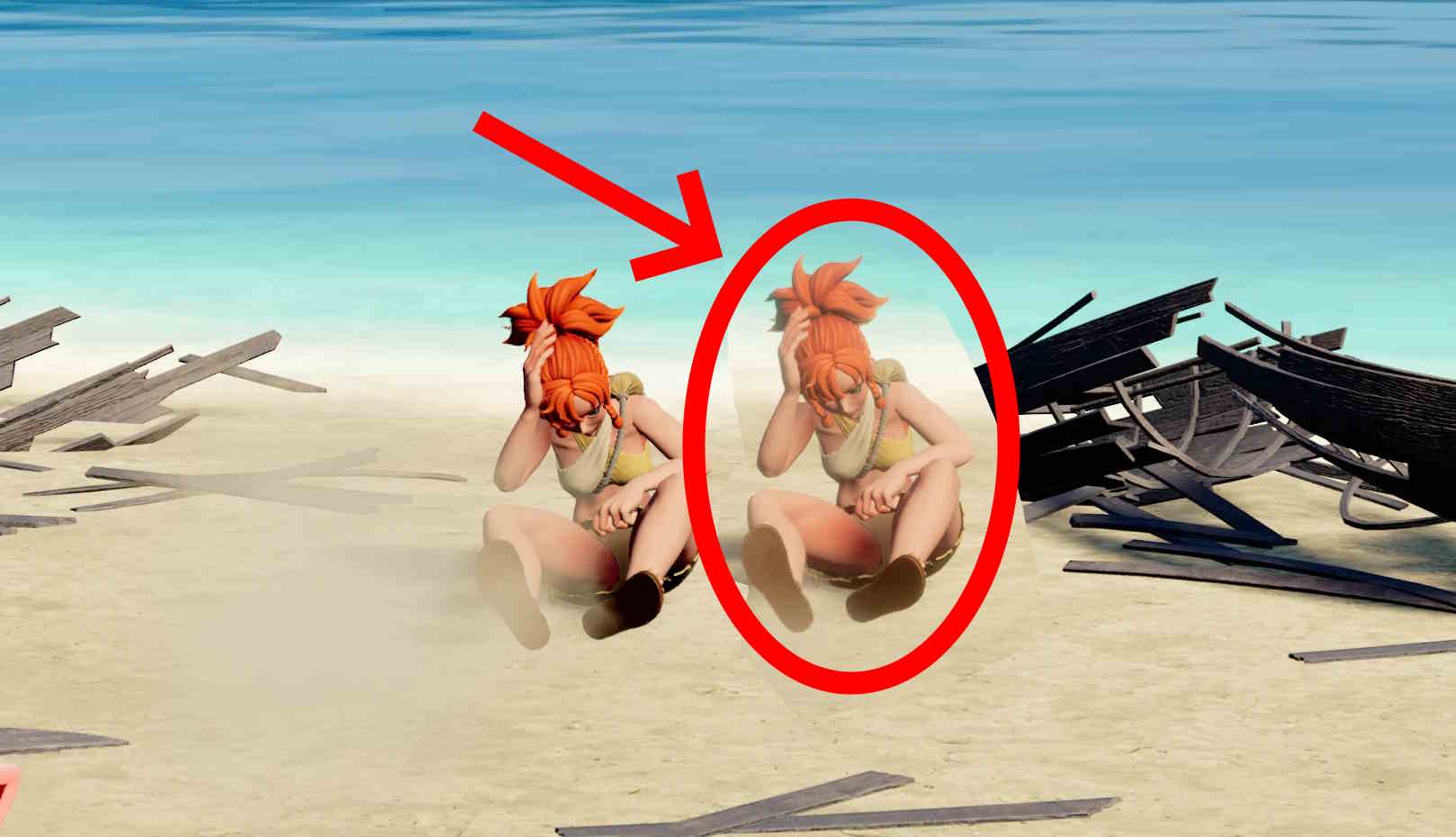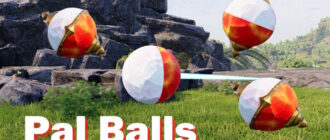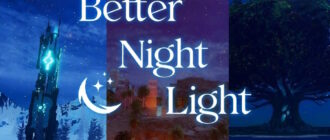The “Enhanced Palworld Visuals / Enhanced Graphical Visuals” mod significantly upgrades the visual experience of Palworld by tweaking its graphical settings. It optimizes the game’s aesthetics by selectively disabling certain post-processing effects that can often detract from the visual clarity, such as fog, depth of field, lens flare, and bloom. Simultaneously, it enhances the visual sharpness and detail by enabling anisotropic filtering and a sharpening effect, providing a cleaner and more refined visual presentation.
Furthermore, the mod introduces two additional presets: “Epic” and “Epic Plus.” The “Epic” preset extends draw distances, boosts shadow resolution, and increases the level of detail (LOD) for models and environments, including foliage, while also enhancing the Ambient Occlusion quality for more realistic shadowing and lighting. The “Epic Plus” preset takes visuals a step further by enabling Screen Space Global Illumination (SSGI) and Screen Space Reflections (SSR) for even more dynamic and immersive lighting and reflections. For those with high-end PCs, the “Real Epic” setting is available, although the standard “Epic” preset is recommended for a balance of performance and visual fidelity, as SSGI and SSR might not always yield the desired visual improvement.

Requirements
- A strong PC is recommended, especially for the “Epic Plus” and “Real Epic” presets, due to their intensive nature on system resources.
- Palworld must be installed.
Installation Instructions
- Create the Mods Folder: Navigate to your Palworld installation directory, typically located at
Pal\Content\Paks. If it doesn’t already exist, create a new folder named~mods. - Install the Mod: Download the
.pakfile for the “Enhanced Graphical Visuals” mod. Once downloaded, move this file into the newly created~modsfolder within your Palworld directory.
Download Enhanced Palworld Visuals
- Enhanced Palworld Visuals 1.0 7z (27,45 KB) [Palworld 0.1.4.0]
- Enhanced Palworld Visuals (Epic Plus) 1.0 7z (27,66 KB) [Palworld 0.1.4.0]
- Enhanced Palworld Visuals (Epic) 1.0 7z (27,62 KB) [Palworld 0.1.4.0]
- Enhanced Palworld Visuals (No Fog Only) 1.0 7z (27,25 KB) [Palworld 0.1.4.0]
- Enhanced Palworld Visuals (Sharpen Disabled) 1.0 7z (27,32 KB) [Palworld 0.1.4.0]
What’s new
- Corrected a minor lighting issue in Epic & Epic Plus.
- Upgraded the main file to improve ambient occlusion, increase lighting quality, and a minor increase in foliage with no noticeable performance decrease.
Warnings and Notes
- Performance Impact: The mod, especially its “Epic Plus” and “Real Epic” presets, can significantly impact game performance. It’s recommended to use these settings only if you have a powerful PC.
- Compatibility: Ensure that any other mods you’re using don’t conflict with these visual enhancements. Conflicts could cause issues ranging from minor graphical glitches to game crashes.
- Updates and Mod Support: Keep an eye on updates for the mod, as future updates to Palworld may require corresponding updates to the mod to maintain compatibility and performance.