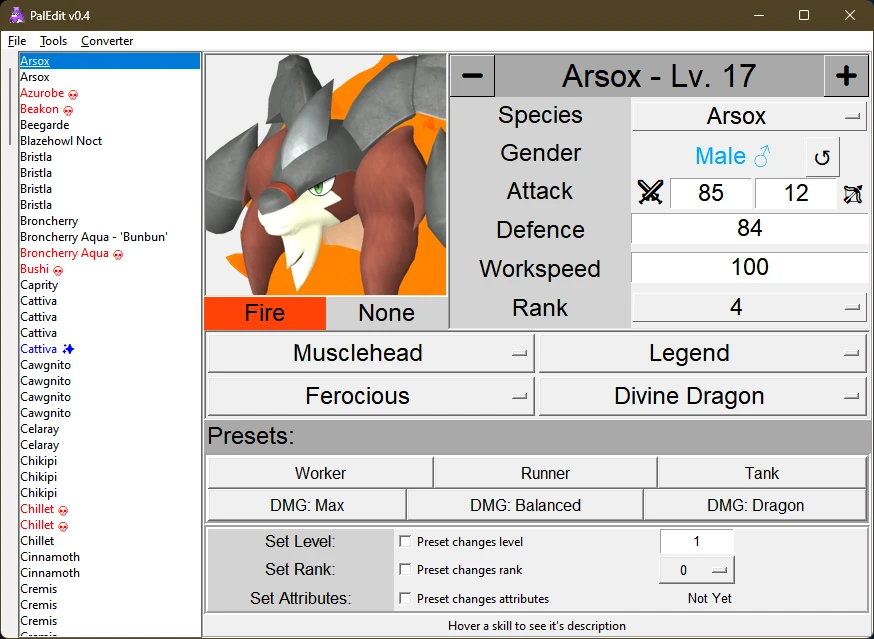PalEdit is a powerful tool designed for Palworld players who wish to customize and edit the traits of their Pals for a more personalized gaming experience. This utility allows users to load and modify deserialized save files, enabling them to replace the traits of their Pals with desired ones.
Requirements
- Palworld installed on your system.
- A deserialized save file (
*.sav.json) of your Palworld game.
Installation
- Download PalEdit.
- Unzip the downloaded file to a preferred location on your computer.
- Run PalEdit.exe. If your antivirus flags the application, consider adding an exception for PalEdit.
Usage Instructions
- Convert your save to a
*.sav.jsonusing the Convert menu at the top. - Load the
*.sav.jsonfile using the File menu. - Edit your Pals as desired.
- Save the changes to the same
*.sav.jsonfile. - Convert it back to a
*.savusing the Convert menu again.
Saving Edited Pals
- Save your edited pals as a
*.psonfile for easier access. - Choose to save as a
*.psonfile. - To inject the changes into your save, save over your
Level.sav.json. - The program will splice it in at the correct location.
- Serialize the save again using the Convert menu.
- Put the resulting
Level.savinto your save folder where the original one was. - Load up PalWorld and enjoy.
Backing Up Your Save
- It is crucial to backup all save files before using PalEdit. Currently, PalEdit does not automatically backup your saves, so this step must be done manually.
- Save files can be found in
%appdata%/Local/Pal/Save/SavegamesorC:\Users\<username>\AppData\Local\Pal\Saved\SaveGames. Replace<username>with your actual Windows username. - For Steam users, access your save files via the Steam library by right-clicking on Palworld, selecting Manage > Browse local files, then navigating to Saved > SaveGames.
Download PalEdit
- PalEdit 0.8 zip (40,78 MB) [Windows 7+]
What’s new
- Fixed an issue where newly caught pals weren’t showing up. This was caused by the game no longer saving MaxHP as a value but calculating it at runtime just like attack and defence. Huge W; thanks to the devs for changing this.
- Added Bellanoir, Bellanoir Libero and all associated skills and attacks.
- Implemented language options for Pal species names; refactored .json data files accordingly.
Old files
- PalEdit 0.7.2 zip (40,81 MB) [Windows 7+]
- PalEdit 0.7 zip (40,41 MB) [Windows 7+]
- PalEdit 0.6.6 zip (40,24 MB) [Windows 7+]
- PalEdit 0.6.1 zip (51,45 MB) [Windows 7+]
Warnings and Precautions
- Antivirus Alerts: Due to being unsigned, PalEdit may trigger false positives in antivirus software. If you trust the source, consider adding an exception.
- Save File Corruption Risk: Always backup your save files before using PalEdit to prevent any loss of data.